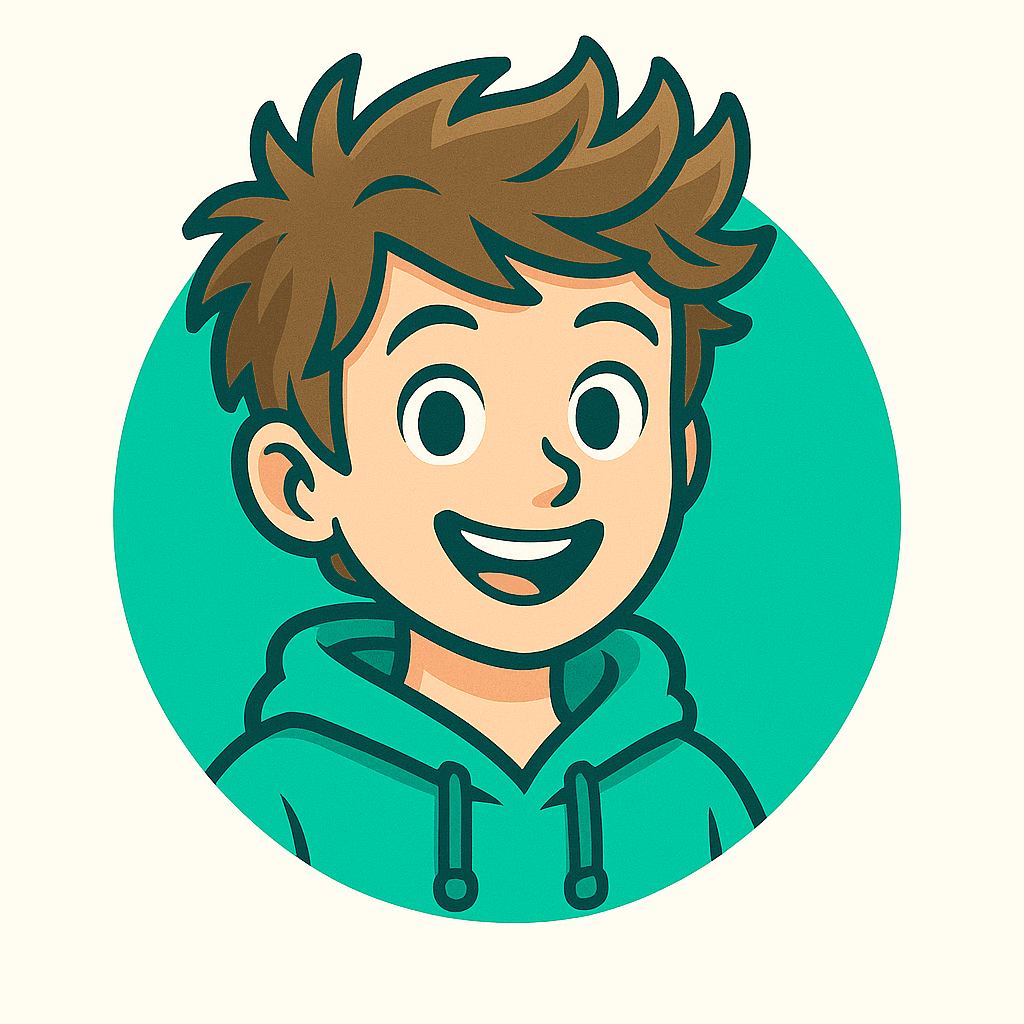Loading...
Loading description...
Profile Overview
Your profile is your digital identity on Syrially. A complete profile helps you connect with others and access all platform features.
Why Complete Your Profile?
- Help us connect you with opportunities that truly fit your needs.
- Build trust with other community members
- Increase your visibility in search results
- Access advanced features and mini apps
Profile Sections
Your profile is organized into several sections to help others understand who you are and what you're looking for.
Basic Information
Essential information about yourself
- Full name and display name
- Personal bio and introduction
Privacy Settings
Control who can see your profile information and how you appear in search results.
Privacy Options
Profile Visibility
Choose who can view your full profile information
Contact Information
Control who can see your email and phone number
Activity Status
Show or hide when you're online and active
Search Visibility
Control whether your profile appears in search results
Profile Verification
Verify your profile to build trust and access additional features.
Verification Benefits
- Identity Protection
- Data Security
- Account Safety