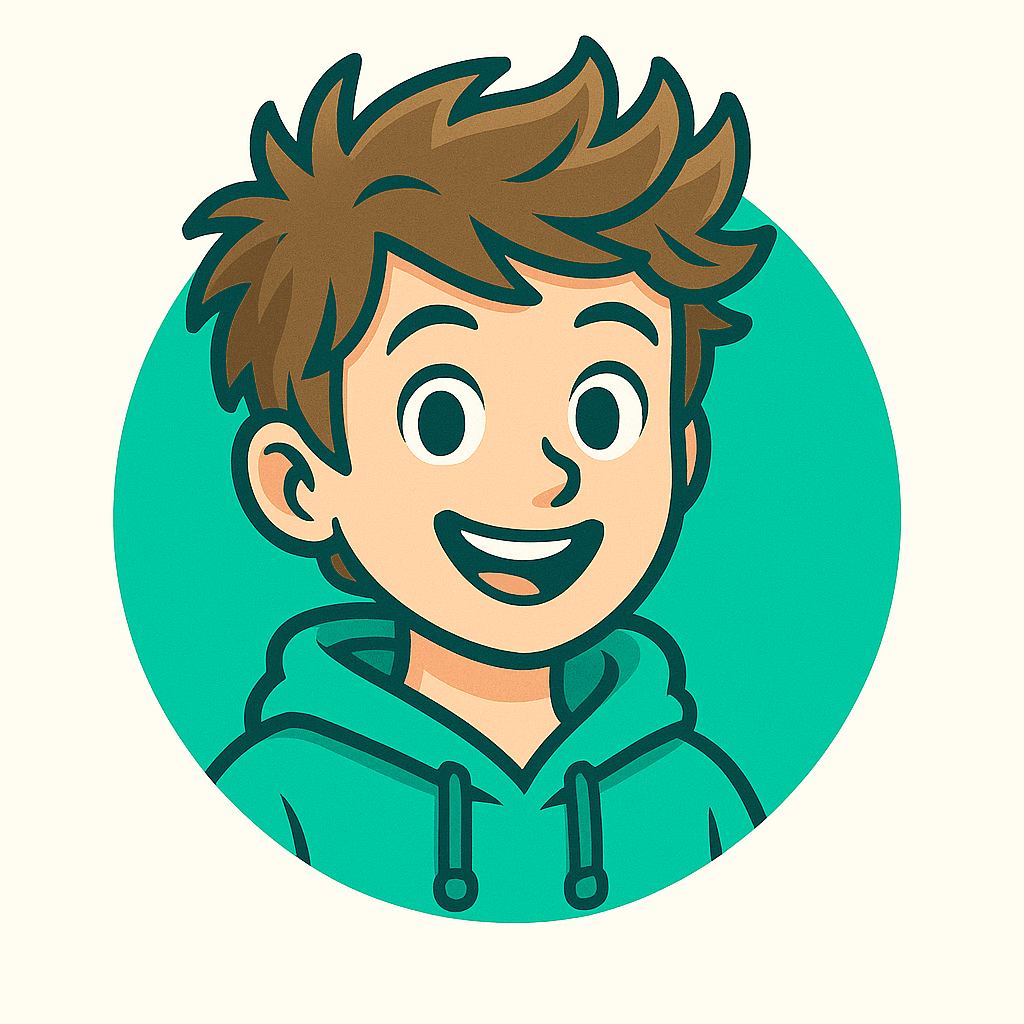Loading...
Loading description...
Overview
Syrially's chat system allows you to connect and communicate with your community through various conversation types.
Private Messages
Direct one-on-one messaging
Group Chats
Create and manage group conversations
Starting Conversations
There are several ways to start conversations on Syrially.
From User Profiles
- Visit any user's profile page
- Click the 'Message' button
- Start typing your message
From Listings
- Browse job, property, or marketplace listings
- Click 'Contact' on any listing
- Send your inquiry or question
Best Practices
- Be clear and specific in your messages
- Include relevant details about your inquiry
- Always be respectful and professional
- Respond promptly to messages
Private Messages
Send direct messages to other users for private conversations.
Message Features
Text Messages
Send and receive text messages with rich formatting
File Sharing
Share images, documents, and other files
Voice Messages
Record and send voice messages
Read Receipts
See when your messages have been read
Group Chats
Create and participate in group conversations with multiple users.
Creating a Group Chat
- Go to your messages section
- Click 'Create Group Chat'
- Add group name and description
- Invite members to join
- Set group privacy and permissions
- Start the conversation
Group Management
Admin Controls
Manage group settings, add/remove members, and moderate discussions
Member Permissions
Set different permission levels for group members
Safety & Moderation
Learn about our safety features and community guidelines.
Safety Features
- AI-powered content moderation
- Block and report inappropriate users
- Control who can message you
- End-to-end encryption for private messages
- Login Alerts
Community Guidelines
- Treat all users with respect
- No spam or repetitive messages
- No harassment or bullying
- Keep content appropriate and legal
Related Articles